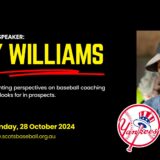Did you know that we’re a registered Active Kids provider? That means you can use your child’s Active Kids voucher towards your Summer 21/22 registration.
The only catch is that you need to register each child in a separate transaction, otherwise the system will quite literally eat the voucher.
See below for some tips on using your voucher this year, as the system has updated and the process is slightly different to previous years.
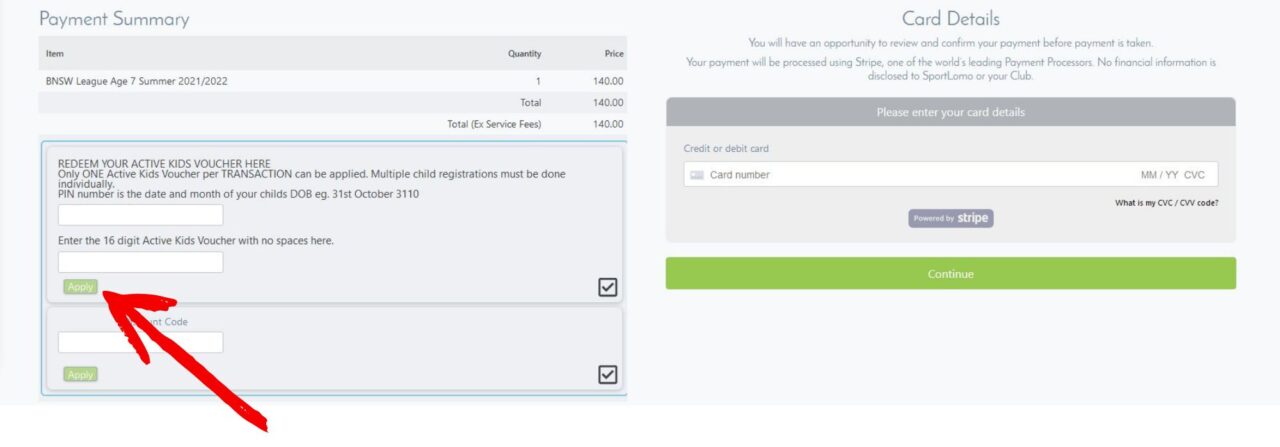
In the above image, a T-Ball player is being registered (League Age 7).
- In the first box, input your child’s DOB as the pin. Example: 31st October would be 3110 OR 24th of February would be 2402.
- In the 2nd box, input the 16 digit Active Kids voucher number with no spaces.
- Then select the green Apply button, directly underneath – indicated by the red arrow in the above screenshot.
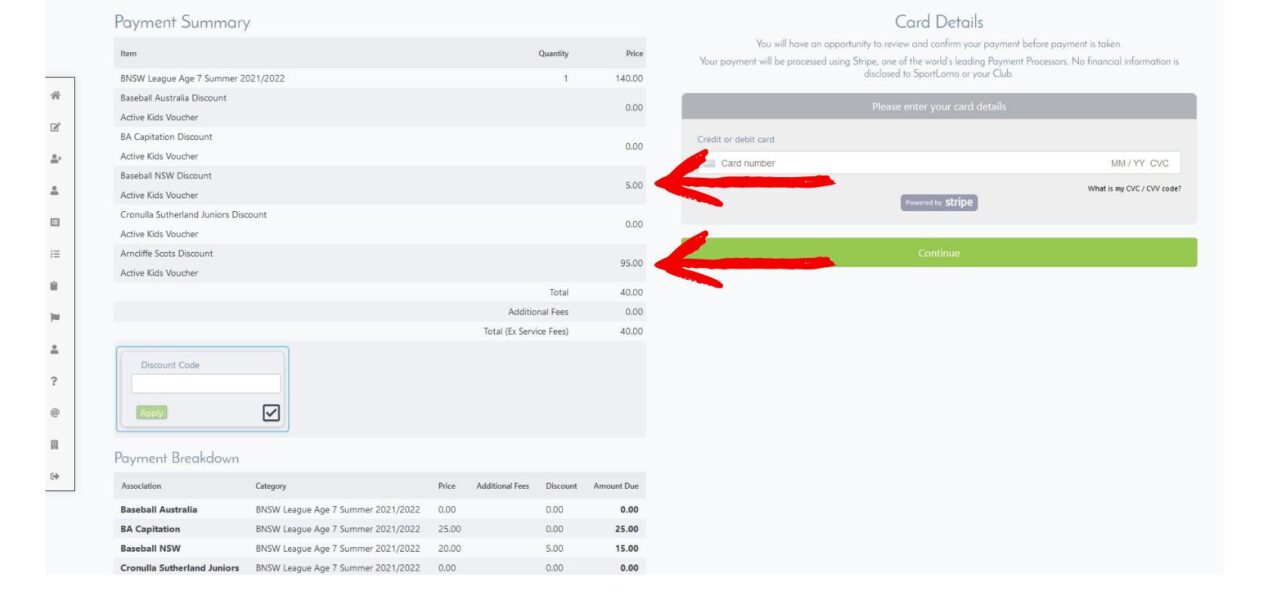
Then the screen will update with a breakdown, and you will see the voucher divided, similar to the above arrows. You can at this point, then input your card details, select the green Continue button and complete the transaction. If you pause here, your child will NOT be registered and show as Awaiting payment in our back end.